Thursday, 14 April 2011
Conclusion
Marvin's characteristics are portrayed well throughout this animation but could be improved by adding more smaller and little movements ie blinking, more eye movement, more mouth movement etc etc.
In certain scenarios there is pinching within the mesh of the character, this was something that if i was to have some extra time i would be willing to spend this time to carefully use the physique modifier and envelope extremely well.
If i was to do this module again i would have a look at existing short animations over the Internet in order to get ideas flowing. This will give me a solid platform to start working straight away. I would ideally then be able to improve and change the existing animation that initially gave me that idea.
Rendering and Editing
I firstly selected the HDV option when Premiere Pro asked me to create a new project, from this i then selected HDV 720p30. This type had the following setting applied to it:
General Editing mode: HDV 720p Timebase: 29.97fps Video Settings Frame size: 1280h 720v (1.0000) Frame rate: 29.97 frames/second Pixel Aspect Ratio: Square Pixels (1.0) Fields: No Fields (Progressive Scan) Audio Settings Sample rate: 48000 samples/second Default Sequence Total video tracks: 3 Master track type: Stereo Mono tracks: 0 Stereo tracks: 3 5.1 tracks: 0 Submix mono tracks: 0 Submix stereo tracks: 0 Submix 5.1 tracks: 0
Simple editing techniques were used such as dip to black and dip to white for the transitions between different clips. Also i played back 2 scenes to get Marvin walking backwards and sped the clip up by about 400% i felt this added to the characters personality as this is when he just eats the cheese and staggers over whilst walking backwards.
The image below is of the video edited itself. The audio used is a simple but bouncy and fitting sound piece that can be found on the Internet and was a free download.

Making the scene

For the material of the walls i used the image below that i created using Photoshop. A small amount of noise was added to the colour of the wall itself to give a more realisitic cartoon effect.

Creating the mousetrap itself was the most time consuming, but this was just a case of making a set shapes and fitting them all together and adjusting their pivot points respectively in order to make the mousetrap seem like it works.
When it came to creating the cheese i used the same method for creating the mouse hole for the holes in the cheese but instead of using a capsule shape i used a series of different sized spheres.
For the lighting i used 2 omni nights in opposite corners of the scene, this made the scene very bright and got rid of shadows which would be unnecessary for this project.

Over all i am very happy with how the scene has turned out.
Modelling and Rigging Marvin Mouse
Once this was downloaded it was then time to edit the model slightly to meet the desired state. The ears were made larger, and the nose was removed. Also the hands were increased in size as well.
Now the character was created it was time to start rigging him. I firstly set up a biped in the front viewport and dragged it out to the size of Marvin. I then turned on figure mode and edited the size of the bones to fit Marvin's body shape. With the bones looking in place it was time to add the "Physique" modifier to the model.
In order to attach the biped to the model, within physique I had to select the "attach to node" and then select biped01 from the object box. Now the biped is joined to the model.
To test how well the biped fitted the physique of the model I moved about the limbs of the model to see if it pulled the mesh out of shape. There were a few small areas where this pulling of the mesh occurred. At the edge of the fingers, and around the shoes the mesh was pulling quite badly. To sort this out I went into the physique modifier sub-mode and selected envelope. I changed about the radial scale and the parent and child overlaps of the bone envelopes. This increases and decreases the area of which the bones respond to the characters model. As the character is symmetrical I only had to change one side of the model and then use the copy and paste-opposite tool to get the same on Marvin's opposite limb. Once these were all amended respectively it was time to make Marvin walk.
I used the following link to help me to create the footsteps for my character (https://vle.anglia.ac.uk/Modules/2010/EJ315001S/Module%20Documents/Character%20Studio%20%E2%80%93%20Biped%20and%20Physique.docx). I found this document very useful as i had not created footsteps before. I found it very simple as well as all was required for me to do was to click the "create multiple footsteps" button and the footsteps were created. With the footsteps created i click "assign inactive footsteps" this then made the footsteps active and Marvin was able to walk.
Wednesday, 13 April 2011
Redesign of project....AGAIN
My new character would have the following characteristics:
General Information:
Name: Marvin Mouse
Gender: Male
Height: 15cm
Weight/Build: Large belly, but skinny arms
Hair color and style: Bald
Eye color: Black
Distinguishing physical characteristics: Big ears, Big hands, walks with a limp
Distinguishing mannerisms: Greedy and will do anything for cheese
Age: 4
Favourite food: CheeseDislikes: Mouse traps and feeling ill
Tuesday, 5 April 2011
First renders of the Slug and scene

I drew out a line in the left view port. The shape was of the desired body position for the slug. I then used the Path Deform modifier on the slug, with a few tweaks in the shape of the line i was able to get the required position.
All was required after was to rig up the slug. I used bones for this, and used IK limb solvers. Once the bones and dummy's were in place i was able to apply the skin modifier to the slug. Using this i began to envelope the bones. As with everything a few tweaks were needed until i was happy with the final design. The slug is now fully rigged i am able to copy and edit the obesity of the cloned model to create the second, more fat slug :D
Once the modelling for the slugs had been completed i was able to start work on the scene. This is extremely basic as i don't want the attention to be taken away from the characters personalities throughout the animation.
I started off with a plane and made it 50x50 sections. Once converted to an editable poly i was able to start making little hills (in this case small mounds of mud). Bushes were added to give a better effect of a garden landscape as well as a cylinder with the normal modifier applied to it. The cylinder and plane both had custom materials added to them. These were created by myself in photoshop.

The redesigning of my project
The new design i have come up with contains two slugs that are moving slowly over the mud/through weeds/bushes. The slug A is a thin and more athletic looking character who is able to cover more distance than Slug B who is fat and overweight. Slug A see's a bird and warns Slug B. Slug B laughs this off, until he realises Slug A is not joking. He tries desperately to get away from the birds area. Slug B thinks this is his life over and prepares for the worst by shutting his eyes as he hears the bird getting closer to him. The camera then turns to Slug A who has a smug look on his face throwing a stone up to himself before throwing it at the bird and knocking it over and saves Slug B.
I feel with the above storyline i will be able to portray the personality of both slugs throughout the animation.
Friday, 1 April 2011
Setting the scene
Gooey will be walking somewhere, and money falls from the sky and lands infront of him. He will then think and the audience will get to see his personality unravel over the duration of the animation. Below are images of a few of the renders of the money that i created. The first one looks very basic, but with the aid of lighting techniques and the FFD modifier i was able to create a realistic wod of £10,000.


Saturday, 26 March 2011
Blinking Gooey
First renders of Gooey Goo



Friday, 25 February 2011
Further detail
http://www.pixar.com/shorts/mnc/theater/mnc_480.html
The above link is a short clip in which he has a new car. Towards the end of the animation, Mike starts to get annoyed with his friend and uses his forhead creases to show that he is getting angry. The creased forehead is instead of an eyebrow. As the majority of the expressions come from the eyebrow or creased forehead it is essential that i choose correctly what one i will choose for Gooey Goo.
It is not only the creased forehead that creates expression for Mike, it is also the eye lids. If the top one is slightly covering his cornea this usually shows that the character is quite angry/moody.
Friday, 11 February 2011
Character Profile
This is my characters profile, it has been written in a first person style to make it slightly more realistic.
General Information:
Name: Gooey Goo
Gender: Male
Height: 1.20 Metres
Weight/Build: Fat/blob looking
Hair color and style: Short spiky
Eye color: Green
Distinguishing physical characteristics: Blob looking, gooey, translucent body
Distinguishing mannerisms: Polite, well spoken
Age: 9 and 3/4
Mother’s name: Mrs GooFather’s name: Mr Goo
Name(s) of siblings: 0
Favorites:
Favorite color: Blue
Favorite kind of music: Chart music
Favorite songs: B.O.B. - Nothing on you
Favorite season: Summer
Favorite holiday: Family holiday to the moon because
Favorite movies: Toy Story, Aladdin, Chicken Run, Harry Potter
Favorite T.V. shows: Dennis the Menace
Favorite animal: Monkey
My favorite non-alcoholic beverage is: Chocolate Milkshake
My favorite meal is: Chicken nuggets and curly fries
My favorite snack is: Mars bar
My favorite dessert is: Ice cream
My favorite fruit is: Grapes
My favorite vegetable is: Potato
My favorite people are: My mum, dad and my best friend Jack
I like to watch these sports: Rugby, cricket and football
I like to participate in these sports or exercises: Rugby, cricket, football and tennis
My favorite teams are: London Wasps RFC, Middlesex CCC and all the good football teams
My hobbies are: Watchin TV
I collect: Football shirts
My occupation is: Student
My religion is: Christian
I feel this about religion:
My ideal mate: Someone who likes all the same things I do
If I had three wishes: I would be the best at everything i do, i would have another pair of arms, and finally i would have a second eye
My greatest strengths are: I am very clever, I think i am very friendly and easy to get on with
My greatest weaknesses are: I am quite slow, this makes me upset because i cant play sport
My greatest fears are: heights and roller-coasters
I am also afraid of: spiders, creepy crawlies
It’s hard for me to: do every day things as i am quite small
Childhood:
My earliest memory: Playing in the park with my mum and dad
My favorite toy as a child: Big teddy bear called Tubs
My first day of school: I cried
My best Halloween costume: The pumpkin outfit
The best Christmas: All of them!
Distant Future:
My ideal job: Astronaut so i can go and see my relatives
My current job: None, but my mum wants me to become a paper boy when i am old enough and can ride a bike
Using the morph modifier
1. Create an original shape
2. Clone original shape
3. Make alterations in the mesh to the clones
4. Apply Morpher modifier to the original
5. In the empty slots right click and pick shape from scene (clone)
6. Once this is done you can toggle the transitions between the original and the clones
Using the Auto key function i was able to create a short clip showing my animation from today's tutorial.
Once a short animation has been created it is possible to go into the dope sheet view and create a looped version of this, you would also be able to change the speed of which certain parts of the animation happens (for example the mouth could open really quickly, but close really slowly as opposed to opening and closing at the same speed throughout).
Saturday, 5 February 2011
Facial Expressions
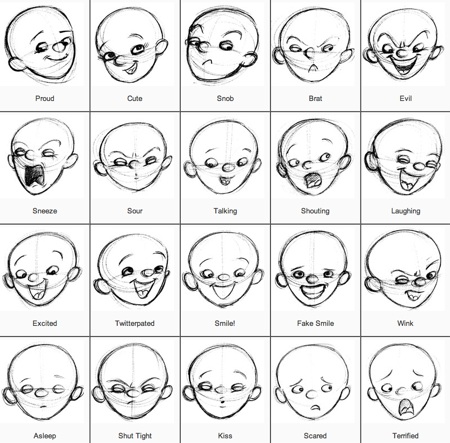
Research
Friday, 4 February 2011
Character Studio - Biped Session
I firstly made a human-like looking model, and positioned it into the typical Da-Vinchi pose with its arms and legs spread out. This makes it easier to edit the biped's envelopes. Envelopes are used to tell what part of the model is connected to what part of the biped. In order to do this i first had to apply a physique modifier to the model, once this was done i then attached a node (which is the biped) to the model...these are now attached together.

The above screen shot shows the biped joined to the model. The biped has also been moved about in order to fit into the limbs of the model. Following this i then began to edit the envelopes for the bones of the biped.
I was unable to do this successfully as i could not get about 3 or 4 of the verticies around the hand/arm area. So when it came to animating (see video) the character ended up walking away, but leaving these 3 or 4 verticies where they were. This led to the model stretching out over the timeframe.

As you can see the hands are not ideal. Everything else seems to be looking good though, this was very frustrating. Looking at the animation below you can see what is actually happening to the model. On the other hand i am pleased with how the actual movement of the model is like. The arms seem to be flowing nicely, along with the shoulders and legs.
On a positive note, this time next week i should have my character(s) made up and then i can start on my project =)
Friday, 28 January 2011
Reaction to the brief and first tutorial
During the first weeks tutorial i created a short animation that consisted of a pair of eyes (see video). I created these eyes by usings the FFD spacewarp. This enabled me to manipulate the corners of the FFD box and create the required shape of the eyes.
I realise they are boss-eyed, this is due to the point 'eye target' being too close. So i decided to change make this alteration and re-do another short animation.
